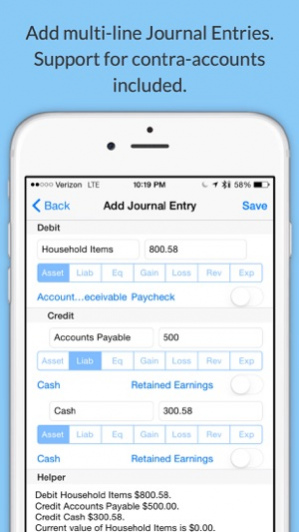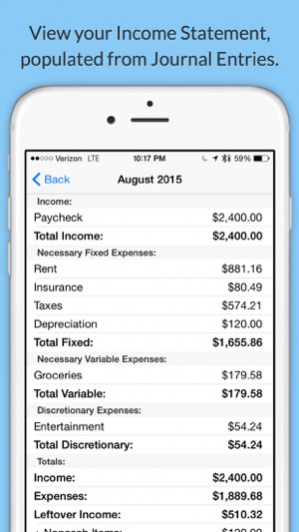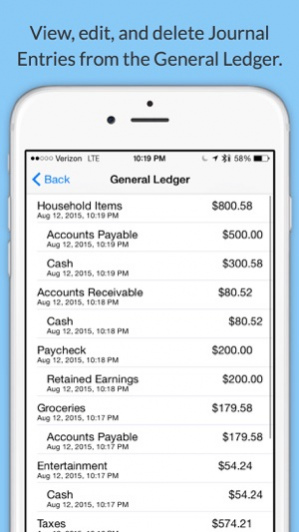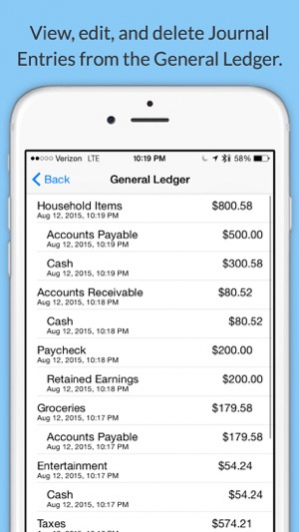AccountMe 1.3.09
Continue to app
Free Version
Publisher Description
Finally, a personal budgeting app that uses double entry book keeping!
Features:
-Budgeting with double-entry bookkeeping - Budget with any type of GAAP account (Assets, Liabilities, Expenses, Equity Accounts, Contra-Accounts, etc.).
-Journal Entry Creator: Classify your accounts as needed and use our Quick Account buttons to automatically fill in a most recently used account to save you from typing
-Full GAAP (Generally Accepted Accounting Principles) implementation, allowing you to classify entries as an Asset, Liability, Equity, Revenue, Expense, Gain, Loss, and Contra-Accounts for all
-See and edit all transactions and Journal Entries in the General Ledger
-Check your Trial Account Balances to see the total debits and the total credits that have been applied
-Balance Sheet
-Income Statement
-Edit Individual Journal Entries
-Coming Soon: Cash Flow Statement
-Coming Soon: Connect your bank account or credit card to track your finances to a "T" with corporate accounting principles
-Coming Soon: T-Account views
-Coming Soon: Temporary account and permanent account distinction
Stay in touch for frequent updates.
Suggestions? Email us at hello@accountmeapp.com
Nov 16, 2015 Version 1.3.09
This app has been updated by Apple to use the latest Apple signing certificate.
New Features:
-You can now directly edit Budget Accounts by clicking on them from the Budget views
Bug Fixes:
-Fixed a bug where your expenses wouldn't add correctly on the income statement
-Fixed a bug where the app would crash when adding a budget account
About AccountMe
AccountMe is a free app for iOS published in the Accounting & Finance list of apps, part of Business.
The company that develops AccountMe is Foxfire. The latest version released by its developer is 1.3.09.
To install AccountMe on your iOS device, just click the green Continue To App button above to start the installation process. The app is listed on our website since 2015-11-16 and was downloaded 12 times. We have already checked if the download link is safe, however for your own protection we recommend that you scan the downloaded app with your antivirus. Your antivirus may detect the AccountMe as malware if the download link is broken.
How to install AccountMe on your iOS device:
- Click on the Continue To App button on our website. This will redirect you to the App Store.
- Once the AccountMe is shown in the iTunes listing of your iOS device, you can start its download and installation. Tap on the GET button to the right of the app to start downloading it.
- If you are not logged-in the iOS appstore app, you'll be prompted for your your Apple ID and/or password.
- After AccountMe is downloaded, you'll see an INSTALL button to the right. Tap on it to start the actual installation of the iOS app.
- Once installation is finished you can tap on the OPEN button to start it. Its icon will also be added to your device home screen.